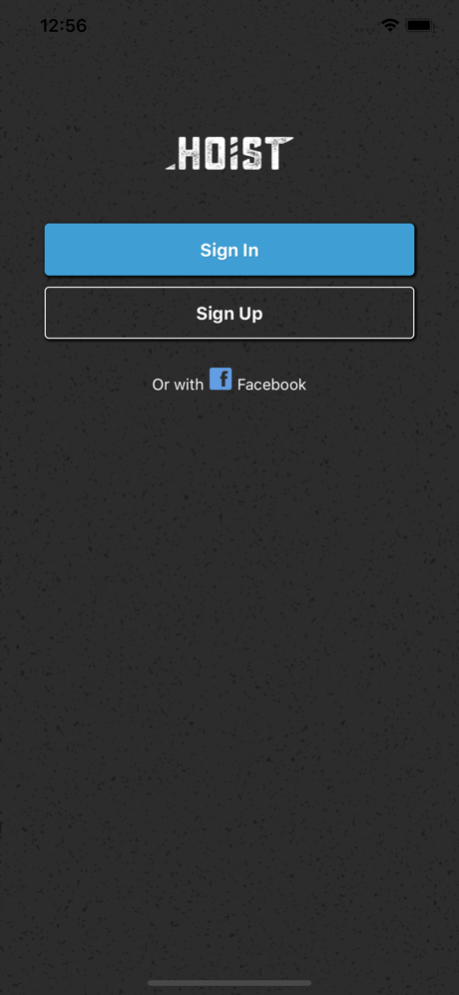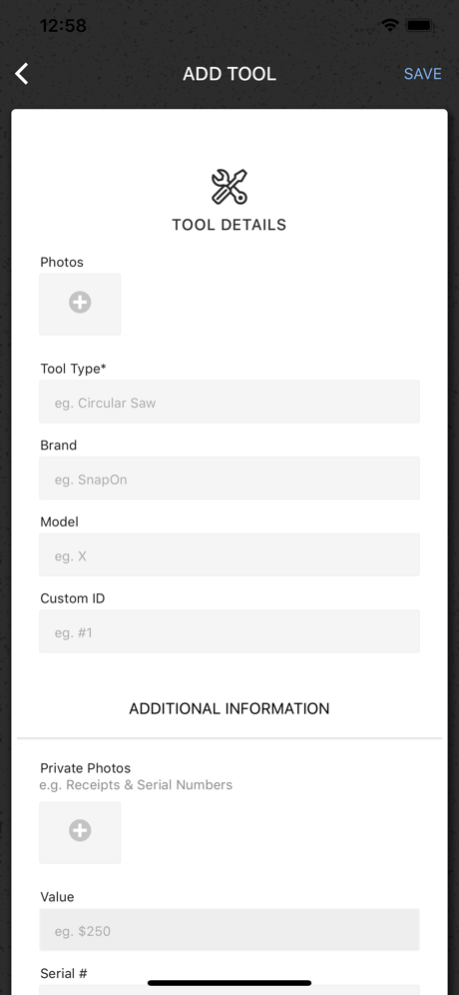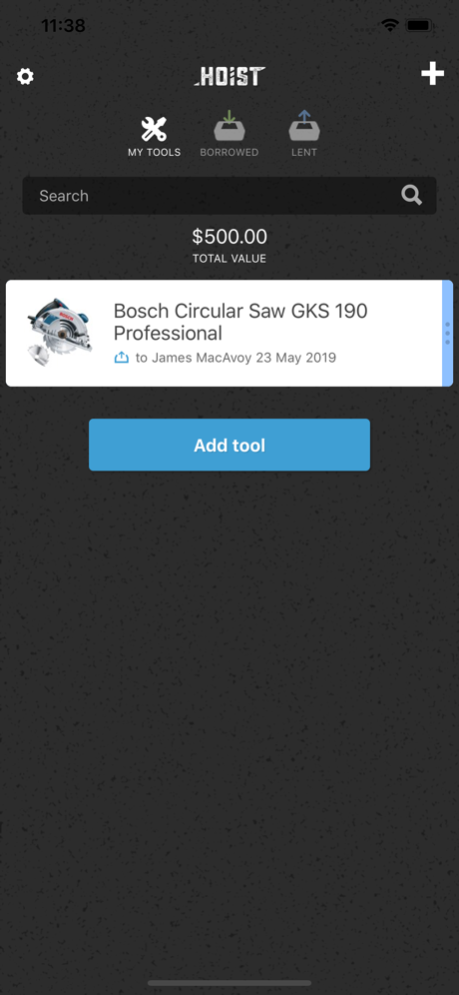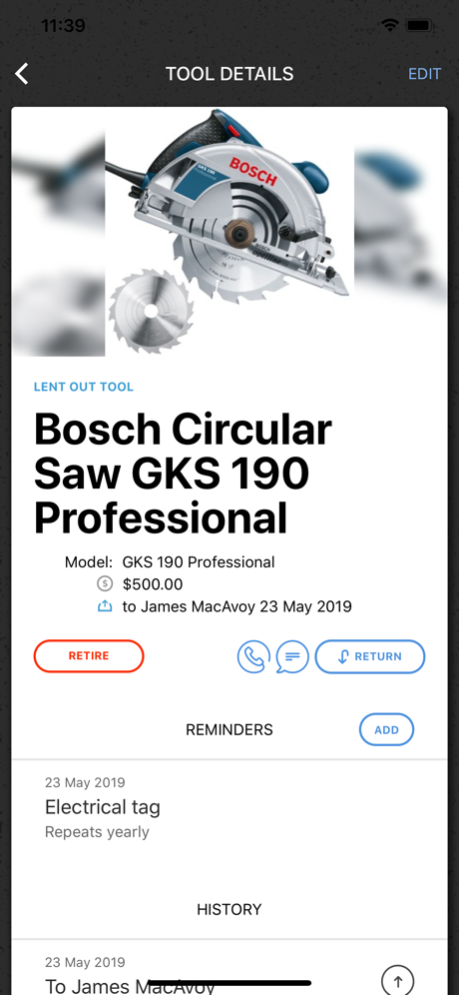Hoist - Tool Management 2.0.22
Free Version
Publisher Description
Hoist is the free and easy way to keep a record of your tools and other assets, all backed up securely in the cloud.
Lend tools easily and keep a record of when tools are due back. With Hoist you will always know who is borrowing what, and when it is due back.
Hoist is flexible, so you can store as much or as little information as you like about your tools . Everything from purchase dates, serial numbers, photos, receipts, and pictures of your equipment - we store it all.
Features
* Fast & Easy Asset Register
* Add Tools in Seconds
* Upload Photos, Receipts, and More!
* Quick Lending Function
* Due Dates on Tools Loaned Out
* Full Asset History Tracking
* Condition Register
* Free & Secure Online Backup
* Team Support
Nov 30, 2022
Version 2.0.22
Major release of Hoist – rewritten to allow us to provide more updates, more frequently.
- Snappier interface
- Bugs fixed (and hopefully none introduced!)
- Group actioning of assets - lending/transferring/returning can all be done in one go
- Add History notes to assets with images and PDFs
Hoist Pro only
- Add Team Members in-app
- Add Sites in-app
Thank you for your continued support.
– The Hoist Team
About Hoist - Tool Management
Hoist - Tool Management is a free app for iOS published in the Office Suites & Tools list of apps, part of Business.
The company that develops Hoist - Tool Management is Hoist Limited. The latest version released by its developer is 2.0.22.
To install Hoist - Tool Management on your iOS device, just click the green Continue To App button above to start the installation process. The app is listed on our website since 2022-11-30 and was downloaded 4 times. We have already checked if the download link is safe, however for your own protection we recommend that you scan the downloaded app with your antivirus. Your antivirus may detect the Hoist - Tool Management as malware if the download link is broken.
How to install Hoist - Tool Management on your iOS device:
- Click on the Continue To App button on our website. This will redirect you to the App Store.
- Once the Hoist - Tool Management is shown in the iTunes listing of your iOS device, you can start its download and installation. Tap on the GET button to the right of the app to start downloading it.
- If you are not logged-in the iOS appstore app, you'll be prompted for your your Apple ID and/or password.
- After Hoist - Tool Management is downloaded, you'll see an INSTALL button to the right. Tap on it to start the actual installation of the iOS app.
- Once installation is finished you can tap on the OPEN button to start it. Its icon will also be added to your device home screen.